Unveiling the Dynamics: Can Router work as a Switch?
Can Router work as a Switch? In the ever-evolving landscape of networking technology, understanding the functionalities of different devices is crucial. Among the key components are routers and switches, both integral to efficient data transmission. However, a common query that often arises is whether a router can serve the purpose of a switch. In this blog, we will delve into the intricacies of routers and switches, exploring their roles, differences, and the feasibility of using a router as a switch.
Understanding Routers and Switches
Routers and switches are both vital elements in network infrastructure, each designed with distinct functions. A router primarily operates at the network layer (Layer 3) of the OSI model, facilitating the connection between different networks. Its core task is to forward data packets between these networks, using IP addresses to determine the most efficient path.
On the other hand, switches operate at the data link layer (Layer 2) and function within the same network. They utilize MAC addresses to direct data packets to the appropriate device within the local network, thereby optimizing data transfer within that specific network.
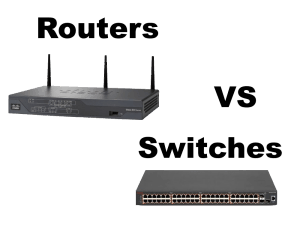
Key Differences Between Routers and Switches
To understand whether a router can function as a switch, it’s essential to grasp the key distinctions between the two devices. Routers are inherently designed to connect different networks and route data between them. They possess multiple interfaces, often including Ethernet ports, but are not optimized for handling the high-speed data transfer typical in local networks.
Switches, on the other hand, are tailored for efficient communication within a single network. They use MAC addresses to forward data directly to the intended device, creating a dedicated path for each communication link. Switches excel at providing high-speed connectivity within local networks, making them indispensable for enhancing intra-network data flow.
Can a Router work as a Switch?
While routers and switches serve different primary functions, there are scenarios where a router can be configured to perform switch-like tasks. Many consumer-grade routers come with built-in switch functionality in the form of integrated Ethernet ports. These ports allow the router to connect directly to devices within the same local network, similar to a switch.
However, the inherent design and capabilities of routers may limit their performance as switches. Routers often lack the advanced features and optimizations present in dedicated switches for efficiently handling local network traffic. Additionally, the number of Ethernet ports on a typical router is limited compared to a dedicated switch, which can have numerous ports to accommodate multiple devices seamlessly.
Configuring a Router as a Switch:
If you find yourself in a situation where you need to use a router as a switch, you can often achieve this by disabling the router’s DHCP (Dynamic Host Configuration Protocol) functionality and connecting devices to the integrated Ethernet ports. DHCP is responsible for assigning IP addresses to devices within a network. Disabling DHCP on the router ensures that the connected devices receive IP addresses from another DHCP server or use static IP addresses.
While this configuration may provide basic switch-like functionality, it’s crucial to be aware of potential limitations. Routers may not offer the same level of performance, scalability, and network management features as dedicated switches. Therefore, if your network demands high-speed data transfer and extensive connectivity, investing in a dedicated switch is advisable.
Conclusion
In conclusion, while it is possible to configure a router to function as a switch, it’s essential to consider the inherent limitations and differences between these devices. Routers and switches have distinct roles in networking, with routers facilitating communication between different networks and switches optimizing data transfer within a single network. When faced with the need for additional switch-like functionality, especially in a home network, configuring a router may serve as a temporary solution. However, for robust and efficient local network performance, investing in a dedicated switch remains the recommended approach. Understanding the nuances between routers and switches empowers users to make informed decisions based on their specific networking requirements.